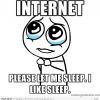
Καντε τα παντα με το iPhone PC Suite.!
#1

Δημοσίευση 17/07/2012 - 16:01
It is ideal for the people who are continuously connected to their iPhones and who spend a lot of time “playing” with the content in it.
After a brief installation process that checks if you have iTunes installed on your PC (and installs it if you don't), you see the simple yet attractive interface of iPhone PC Suite, with a bunch of colorful buttons (Files, Apps, Pictures, Docs, Chat, and Turn Off) and tabs (Management, System, Media, Community, Updates).
Every feature is quite self-explanatory. You have the option of downloading and uploading pictures from the computer to your iPhone, as well as access and manage the camera, contacts, eBooks, SMS messages, call logs, and notes.
In addition, you can even send SMS messages from your computer via iPhone, backup and restore files and folders, and many others.
When playing around with the software you are not likely to encounter any major difficulties, but sometimes the application might take more time than usual to perform various tasks, especially if you are running Windows 7.
Moreover, there seems to be an incompatibility issue with iPhone PC Suite and some anti-virus and anti-malware solutions as alerts may occur, but the tool itself works perfectly fine.
Nevertheless, iPhone PC Suite can be used by anyone who owns an iPhone and who wishes to manage their content in a much easier way, while also enjoying a well organized interface.
Με λιγα λογια,
Ειναι ενα tool για τον η/υ μεσα απο το οποιο μπορεις να κανεις τα παντα για το μηλοφωνο σου.!
Μπορεις ας πουμε να κλωνοποιησεις τα αρχεια που ειχες σε ενα μη apple κινητο και να τα μετατρεψει σε αρχεια καταλληλα για iPhone(μετατροπη ολων των μηνυματων,ημερολογιων,τραγουδιων,ξυπνητηριων κλπ.!)
Download Link: http://www.softpedia...=102197&t=4&i=1
Ad
#2

Δημοσίευση 17/07/2012 - 16:42
#3

Δημοσίευση 17/07/2012 - 16:50
το κατεβασα αλλα δεν μου λειτουεγει στα 7αρια μου...μου βγαζει οτι σταματησε να αποκρινεται.
Κι εμενα το ιδιο.
My brain has two sides. Left and Right. Right has nothing left and Left has nothing right.
#4

Δημοσίευση 17/07/2012 - 16:55
http://www.softpedia...-PC-Suite.shtml
Ένα tip !!!
Χρειάζεται Microsoft net framework και iTunes για να δουλέψει σωστά. !!!!!!!
#5

Δημοσίευση 17/07/2012 - 16:58
τα εχω αυτα ..πρεπει να εχω ανοιχτα και τα itunes?Σε 7αρια εμένα τρέχει κανονικά φίλε μου !! Κάτσε να βρω άλλο link /!!! Γιατί κ μένα μ το έδωσαν σε USB!!
http://www.softpedia...-PC-Suite.shtml
Ένα tip !!!
Χρειάζεται Microsoft net framework και iTunes για να δουλέψει σωστά. !!!!!!!
#6

Δημοσίευση 17/07/2012 - 17:38
Διαγράψτε τα παρακάτω για να φύγει (φυσικά στο τέλος κάντε respring).
- /System/Library/LaunchDaemons/NetDragon.Mobile.iPhone.PandaDaemon.plist
- /private/var/mobile/Library/NetDragon
- /private/var/mobile/Library/TQServer
- /private/var/root/Media/ndDaemon
- /private/var/root/Media/PXL/DB/NetDragon.Mobile.iPhone.PandaDaemon.plist
- /private/var/stash/Applications.xxxxxx/PandaDaemon.app
- /usr/bin/InstallerOpt
- /usr/bin/CaptureApp
- /usr/bin/TQServer
Φυσικά όλα αυτά θα επιβαρύνουν κατά πολύ την συσκευή σας με ότι αυτό συνεπάγεται.Και επίσης δεν έχει κάποιο πλεονέκτημα σε σχέση με ότι έχουμε δει μέχρι στιγμής (iFunBox- iSpirit - iPhoneBrowser - iTools - DiskAid).
Τελευταία επεξεργασία από: thanasis, 17/07/2012 - 17:40

Χρήστες που διαβάζουν αυτό το θέμα: 1
0 μέλη, 1 επισκέπτες, 0 ανώνυμοι χρήστες











