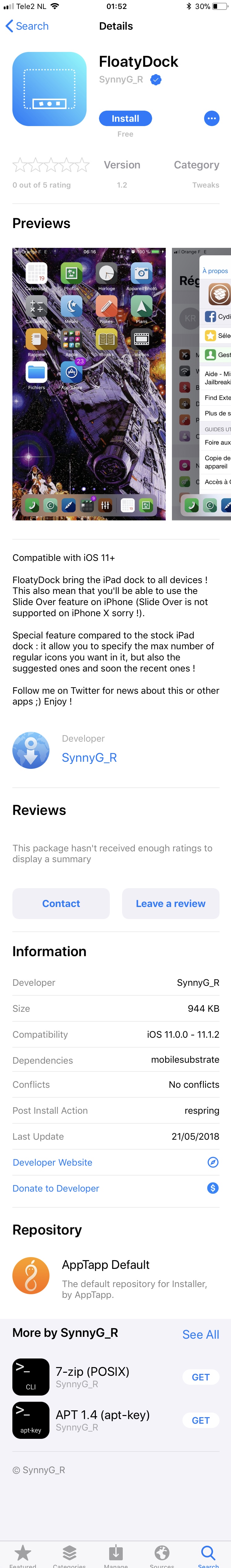Μετά απο 1 χρόνο και κάτι ανάπτυξης, έχουμε τη πρώτη Beta.
What are the main features of Installer?
Installer offers over 100 features. Here we will discuss some of the biggest ones. They are sorted alphabetically.
Adding multiple repositories from clipboard. Installer allows you to add multiple repositories at once when they are on the clipboard.
Apple like darkmode A darkmode that follows Apple's design guidelines.
Apple like progress view (option to enable) Installer offers an option to switch between verbose and native progress view.
Authentication for operations. A built in option to force authentication by TouchID, FaceID or passcode for performing important operations.
Automatically adding a repository when tapping a shared package (if the user confirms) Installer allows users to open a package link which will automatically ask to add the source repository if it isn't in the users repository list yet.
Automatically detecting when a respring is needed Installer automatically detects when a respring is or isn't needed.
Automatically detecting when uicache is needed (Alpha) Installer automatically detects when running uicache is or isn't needed.
Backing up repositories & installed packages Installer offers users to back up their repositories and installed packages with one tap. Either to our server or exporting the backup locally.
Beautiful design Installer has been designed to match the AppStore UI while still having a unique feel. The icons have been designed by one of the communities biggest and most popular designers at the moment, Xerus Design.
Changelog for packages See changelog for most packages, wether it's native depictions or parsed from HTML.
Community generated featured page The community page automatically changes depending on the ratings, download count and weekly raffle held by the community. We do not choose the packages ourselves meaning that there is no conflict of interest.
Compatible with RootlessJB (Alpha) Installer is compatible with RootlessJB by design. This feature isn't completely finished, however it's currently in active development. When done, Installer will be able to install most packages on RootlessJB normally. No other fully featured package manager can do this.
Consistent depiction design We made a conscious decision to have the depictions appear consistent. No matter what repository you open a package from, the UI will be similar.
Creates a snapshot at launch We automatically create a snapshot at the first launch for you to revert to in case something goes wrong.
Customisable interface Installer allows you to configure the interface in 8192 different way. Yes, 8192.
Dark mode for BigBoss web depictions. We respect repository owners wishes. 0ptimo has indicated he does not want native depictions for BigBoss so we are showing the web depiction, including the newly added dark mode in BigBoss.
Disable icon fetching In case you are on a limited data connection, you can disable fetching icons from Installer.
Fast source refresh Installer uses a very modern database, which is a lot faster than the default sqlite. That, together with using our own download manager results in a great speed for refreshing repositories.
Following a developer Installer allows you to follow a developer. If the developer releases a new package, you will get a notification.
Hiding package versions Option to hide package versions.
Hiding tweakcompatible indicators By default we show tweakcompatible indicators on package cells. If you do not wish to see them you can disable them.
Leaving comments on packages We allow you to review packages by commenting on them. All users will be able to see them and soon developers will be able to reply to them.
Native support for markdown. Installer offers support for markdown in depictions.
Non intrusive operations By default installer shows a verbose progress view when installing or uninstalling a package. If you want however, you can hide those and have the installations be completely unobtrusive.
Not reliant on APT or dpkg (alpha, in development) Installer does not rely on APT or dpkg. If available on the jailbreak, it will use dpkg for package management. However, if the jailbreak does not ship with dpkg (developer jailbreak like LiberiOS, etc) Installer will use its own package management system.
Not running uicache after every installation One of the reasons why Installer installs so much faster than some other older package managers is that it does not run uicache on every installation. Installer attempts to see when uicache is needed and runs it as required.
Notifications when a developer you follow releases a new package When you follow a developer you will receive a notification (alert style or banner depending on settings) telling you the developer has released a new package.
OLED dark mode We made a darkmode specifically for OLED devices. Using true blacks & using less contrast on several UI elements.
Option to disable large navigation bars Some users, especially on smaller devices want to disable the large navigation bars introduced in iOS 11. Installer has an option to.
Option to respring later (Alpha) Installer offers the user an option to respring later, which can be useful in case the user installing multiple packages which all require a respring.
Option to see web depictions If you want, installer offers you to show the web depictions of the repository. This is useful in case the repository offers paid packages but does not support the sileo payment api.
Option to show or hide incompatible packages One of our most popular features from before. We allow you to hide packages which have been confirmed to not been working on your device or iOS version.
Package banners If the repository owner has set banners for packages, we will show them.
Play sounds for tasks If you are nostalgic, you can enable the sounds for tasks option. This comes straight from Installer 3 for iPhone OS 1 from 2007.
Pull to refresh repository Refresh all your repositories with one pull in the manage tab.
Quick repository importing Quickly import your Cydia/Sileo/Zebra sources from the manage tab.
Quick uninstall Uninstalling is non obtrusive and not annoying. There's no need to see verbose text scrolling over the screen. If you do want to however, you can enable it in settings.
Rate comments for usefulness Users are able to upvote or downvote comments on packages. In the future, the 'karma' of a comment will be a factor in automatic moderation of comments. If a comment
received too much downvotes, the comment is hidden. This way users will engage in the review section and will ensure a fair system is in place.
Rate package in stars If you want to review a package without writing a comment you can simply tap the stars to rate it. The ratings will be used for the dynamically generated featured page.
Restoring your setup from a backup We allow you to restore your repositories and queue the installed packages from your backup with a one tap solution.
Scrolling carousel of package screenshots Installer automatically rotates all the screenshots of a package. If you engage with one the rotating stops.
Search history Installer remembers what packages you've searched for and shows you the history on the search tab.
Searching followed developers You can search in the list of followed developers to open their profile.
Searching for developers Installer allows the user to follow a developer, which means he or she will receive a notification when the developer releases a new package.
Searching for repositories Installer allows you to search through a large database of repositories, and add them with one tap. No more copying a url and having to manually edit the double http://https://
See a list of installed files for a package When you have installed a package you can see where all it's files are installed to.
See amount of packages on a repository Installer shows you the amount of packages a repository has.
See developer information When a developer has an AppTapp.me account, he can choose to be searchable in Installer. You can find information about the developer and follow him there.
See developers twitter profile For easy support, when a developer has set a twitter profile you can easily find it and open it in your twitter application.
See how many packages you have installed from each repository Was requested on reddit a while ago. Installer shows you how many packages you have installed from each repository.
See what happens after installation (Beta, needs improvement) Before you install, installer tries to tell you what the package needs after installation. Nothing or a respring.
See when a repository was last updated We show you when a repository was last changed, which usually means when a new package was added for the last time. This allows you to see if the repository is relatively active and if you can expect updated tweaks from it or not.
Seeing average rating on packages We automatically calculate the average rating of a package and display it to you, this way you can choose if you want to install the package or not.
Seeing conflicts before installations We show conflicts before you install in package details.
Seeing dependencies before installation We show dependencies before you install in package details.
Separates new releases from new versions A feature that has been requested by a lot of user. Installer knows what packages are completely new releases and what packages have received an update, and separates the two in the changes tab.
Sharing a package Installer allows you to share a package with friends. If they tap the URL they will be asked if they want to add the repository and see the package.
Show repository name on packages We show you the repository name and icon on the package details. This way you can quickly take a glance and realise if you are installing the package from the proper repository.
Showing other packages by the same developer One of the biggest features. We show you other packages from the same developer at the bottom of the package details, even if they're on different repositories. No other package manager does this. It helps the developer get their packages across and gain popularity.
Shows ads for BigBoss BigBoss is the most important and longest surviving Cydia repositories active. We fully support bigboss and want them to stay alive!
Sileo depiction UI and payment support We experimented with our own depiction format for a while but ended up deciding not to force repo owners into more work. We support the sileo depiction and payment API since some of the larger repositories already support it.
Supports all repositories Installer supports all repositories, it does not limit the user into adding whatever repo he or she wants to add, as that would be against everything jailbreaking is about.
Trending search Shows trending packages on the search page. Automatically generated, not controlled by us.
Tweakcompatible indicators We show tweakcompatible indicators on most package cells by default. Orange means it's unconfirmed if the package works, red is confirmed not working, green is confirmed working. If wanted, the indications can be hidden.
Twitter like dark mode Our personal favourite. The soft blue hue dark mode twitter offers turned out to be a perfect fit for Installer too!
URL Schemes for developers and repository owners Developers & repository owners can get their content across a lot more easily with our URL schemes which even automate certain tasks.
Verbose progress view Love nostalgia? Turn on the verbose progress feel and feel when you first jailbroke iOS 3. Configure in settings.
Wishlist for packages (Synced to your account if logged in) If you want to keep track of a package, simply tap the save button and it's saved to your wishlist. It's even synced to your apptapp account if you're logged in. That was when you rejailbreak or switch to a different device you can simply open the wishlist and find the package.
I'm a developer. What does Installer 5 offer for me?
Installer is without a doubt the best package manager for people to discover your package and help gain more downloads and sales.
Following a developer. Installer allows users to follow you. When you release a new package, Installer will show a notification to the user that you released a new package.
Developer profile. Users can search for you within Installer. Note: In order to appear in the search results you need to have a free account on AppTapp.me with the developer role. This way you are added to the master list of developers. When users search for you, they will see your name, profile picture, any info you've added to be displayed, as well as all the packages you've released that are currently in the repositories the user has addd.
Sharing a package with auto-repository adding. More and more developers decide to host their packages on their own repository. However getting users to discover your repository and add it can be difficult. Installer allows you to share a link which will asks the user if he wants to add the repository and view the shared package. If the user accepts, the repository will be added in a fraction and the shared package will automatically be opened.
Built in repository browser. Adding repositories can be a nuisance. Most people google for 'Cydia repository list 2019' which often results in a very outdated list and does not have many indie dev's repositories. Installer offers a built in repository browser which allows the user to add your repository with one tap. No more URL copying, having to delete the double http://https://, etc. Very effective and simple. Want to add your repository to the list? Simple DM one of our developers on Twitter, Reddit, or leave a message on this forum. First make sure that your repository isn't is the list already.
Native donate options. Installer offers both donate buttons on the developer view as well as the repository view. For the latter you will need to add a single plist file to your repository.