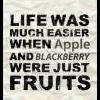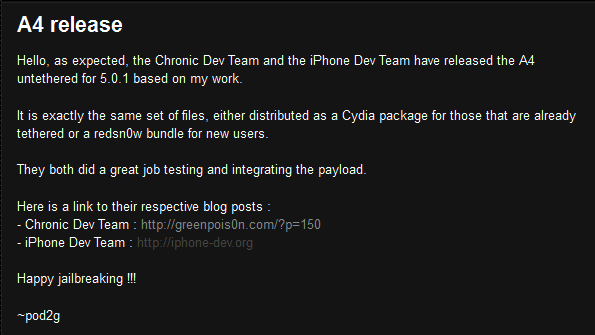@pod2g has created a terrific gift for iOS fans — an untethered 5.0.1 jailbreak for non-A5 devices!
Many of you have already been following @pod2g’s blog where he’s been keeping everyone up to date on his progress. And so you know that he recently decided to push the button on a release for all devices except the new iPhone4S and iPad2. @pod2g’s untether involves two separate exploits and a few other “tricks” — and since he’s taken the @comex approach of doing nearly everything himself, you know his plate has been full these past few months!
A few days ago, @pod2g gave the untether to both the iPhone devteam and the chronic devteam. We’ve put it into redsn0w 0.9.10 and PwnageTool, and the chronic devteam put it into a Cydia package (the same set of exploits is in all three).
Here are the basic steps for how to get it:
- The untether is for iOS 5.0.1 on iPhone3GS, iPhone4, iPhone4-CDMA, iPad1, iPod touch 3G, iPod touch 4G
- If you have one of those devices and are not on 5.0.1 yet, update now! The SHSH window is still open for 5.0.1 If you unlock via ultrasn0w or gevey, make sure you only get to 5.0.1 via a custom IPSW! See the guides at places like iClarified.com if you don’t know how. Once you’re at 5.0.1, use the latest redsn0w 0.9.10 to both jailbreak and untether.
- If you’re already at 5.0.1 with a tethered jailbreak, you have two choices: either run redsn0w 0.9.10 over your current jailbreak (deselect “Install Cydia” if you do that), or install the Cydia package prepared by the chronic devteam. The patches are the same regardless of which you choose.
- Some of you are using a hybrid 5.0/5.0.1 configuration. If so, do not attempt to install this untether over that setup! You will most likely get into a reboot cycle. Do a sync and fresh restore to 5.0.1 then install the jailbreak + untether.
@pod2g is now looking for a way to extend this to A5 devices. Because those devices cannot use geohot’s limera1n exploit to inject the untether, they require exploits above and beyond those used for this release. Keep following pod2g on twitter or his blog for any progress reports!
Εφόσον η συσκευή σας πληροί τις προδιαγραφές, μπορείτε να κατεβάστε το νέο redsn0w 0.9.10b από τη σελίδα της iPhone Dev Team
==========================================================
Μετάφραση στα Ελληνικά από το μέλος iMarilina:
Ευχάριστα νέα για όσους ανέμεναν υπομονετικά το Untethered jailbreak του IOS 5.0.1 μας έρχονται απο την iphone Dev Team:
O pod2g δημιούργησε ένα καταπληκτικό δώρο για τους λάτρεις της iOS – ένα untethered 5.0.1 jailbreak για non-A5 συσκευές (δηλαδή εκτός iPhone 4s και iPad2).
Πολλοί απο εσάς ήδη ακολουθούσατε τον pod2g και το blog του όπου μας κρατούσε όλους ενήμερους για την πρόοδό του. Και ξέρετε ότι πρόσφατα αποφάσισε να προχωρήσει στην διανομή για όλες τις συσκευές εκτός του νέου iPhone 4S και του iPad 2. Το untether του pod2g περιλαμβάνει δυο διαφορετικά exploits και μερικά άλλα «κόλπα» - και εφόσον υιοθέτησε την στάση του comex ο οποίος τα έκανε όλα μόνος του σχεδόν, καταλαβαίνετε το πόση δουλειά είχε τους τελευταίους μήνες!
Πριν μερικές μέρες, ο pod2g έδωσε το untether και στην iPhone Dev Team και στην Chronic DevTeam. Το ενσωματώσανε στο redsn0w 0.9.10 και PwnageTool, και η Chronic DevTeam το έβαλε σε ένα πακέτο στη Cydia (το ίδιο σετ exploits είναι και στα τρία).
Eδώ είναι τα βασικά βήματα για το πως να το κάνετε:
Α.
- Το untether είναι για iOS 5.0.1 στο iphone 3GS, iPhone 4, Iphone 4-CDMA, iPad1, iPod touch 3G, iPod Touch 4G (ΟΧΙ για 4S και iPad2).
- Aν έχετε μια απο αυτές τις συσκευές και ΔΕΝ είστε στην 5.0.1 ακόμη, να κάνετε αναβάθμιση! Τα SHSH της 5.0.1 σώζωνται ακόμη.
- Για αυτούς που χρησιμοποιούν unlock μέσω ultrasn0w και Gevey (για τηλέφωνα αγορασμένα απο εξωτερικό και κλειδωμένα σε ξένο πάροχο), να σιγουρευτείτε οτι θα βάλετε την 5.0.1 μέσω CUSTOM IPSW. Δέστε τους οδηγούς σε μέρη σαν το iClarified.com αν δεν ξέρετε πως να φτιάξετε custom ipsw.
- Μόλις είστε σε 5.0.1, χρησιμοποιείστε το τελευταίο redsn0w 0.9.10 για να κάνετε και το jailbreak και το untether.
Β.
- Αν είστε ήδη στο 5.0.1 με tethered jailbreak, έχετε δυο επιλογές.
α) Ή θα τρέξετε το redsn0w 0.9.10 πάνω απο το υπάρχον jailbreak σας, ξετικάροντας την επιλογή «Install Cydia» αν το κάνετε έτσι
β)Η΄θα διαλέξετε να εγκαταστήσετε το Cydia package που προετοίμασε η Chronic DevTeam.
Οποιο και να χρησιμοποιήσετε, το αποτέλεσμα είναι το ίδιο.
- Μερικοί χρησιμοποιείτε μια υβριδική 5.0/5.0.1 εγκατάσταση. Αν ναι, ΜΗΝ προσπαθήσετε να περάσετε το untether απο πάνω απο αυτό το σετάρισμα! Το πιο πιθανό είναι να κολλήσετε σε κύκλο επανεκκίνησης. Κάντε ενα sync και restore/setup as new στην 5.0.1 και μετά εγκαταστήστε το jailbreak/untether.
Oπως αναφέρθηκε νωρίτερα, ο pod2g πέρασε μήνες δουλεύοντας σε ολα αυτά τα exploits και κόλπα για αυτό το untether, και πολλοί απο εσάς μπορεί να αναρωτιέστε πώς μπορείτε να στείλετε δωρεές. Παρ’όλο που η iPhone DevTeam δεν παίρνει δωρεές, πιστεύουμε ότι ήταν σωστό να δώσουμε ένα link στο τέλος του redsn0w προγράμματος για να μπορέσετε πιο εύκολα να δωρήσετε κατευθείαν στον pod2g αν επιθυμείτε. Επίσης υπάρχει ένα link στο Cydia package για δωρεές στην Chronic DevTeam για την Cydia έκδοση του untethered jailbreak του pod2g.
O Pod2g τώρα ψάχνει για έναν τρόπο να ενσωματώσει αυτό το jailbreak και για τις συσκευές με Α5 (iphone 4s, Ipad 2). Επειδή αυτές οι συσκευές ΔΕΝ μπορούν να χρησιμοποιήσουν το limera1n exploit του Geohot για να περαστεί το untether, χρειάζονται κάποια exploits παραπάνω απο αυτά που χρησιμοποιήθηκαν για το untether των άλλων συσκευών. Συνεχίστε να παρακολουθείτε τον pod2g στο twitter και στο blog του για εξελίξεις και πρόοδο επι του θέματος!
Εφόσον η συσκευή σας πληροί τις προδιαγραφές, μπορείτε να κατεβάστε το νέο redsn0w 0.9.10b1 από τη σελίδα της iPhone Dev Team
==========================================================
[Oδηγός Win / Mac ] Πως να κάνετε untethered jailbreak στην iOS 5.01 με Redsn0w 0.9.10b1 από το μέλος nikoz87
==========================================================
Update: Η iPhone Dev Team έδωσε σε κυκλοφορία και το ανανεωμένο PwnageTool για το iOS 5.0.1
Update #2 : The b2 version of redsn0w includes the launchctl-related fix by @planetbeing as mentioned by @saurik here and here. As usual, you can just re-run redsn0w in jailbreak mode over your existing 5.0.1 jailbreak (even a PwnageTool one), making sure to de-select “Install Cydia” if you do. Always be sure to do a controlled “slide to power off” shutdown of your device before running redsn0w.
Update #3: The b3 version of redsn0w fixes a problem where re-running redsn0w over an existing jailbreak would cause MobileSubstrate-based apps to stop running until MS was installed again. Now you can re-run the redsn0w jailbreak step without worrying about that (but still remember to de-select the “Install Cydia” option if it’s already installed).
Update #4: The b4 version of redsn0w incorporates the 5.0.1 fix for iBooks, and also for sporadic problems with launchctl. Thanks to @xvolks for merging the iBooks (sandbox) fix from @comex’s github into the overall corona untether from @pod2g! As usual, you can choose to install the fix either by re-running redsn0w over your existing jailbreak (de-select Cydia if you do that), or by installing the corona package from Cydia (it’s the same set of files no matter which way you choose).
Tip: If auto-detection fails and redsn0w tells you no identifying data was found, you can always pre-select the appropriate 5.0.1 IPSW using “Extras->Select IPSW”.