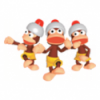Η λύση που βρήκα είναι με την εγκατάσταση του Adblock Toggle και παίζει κανονικά
Δε χρειάζεται καμία άλλη τροποποίηση ή περιέργο άνοιγμα του WiFi
(To βρήκα τελείως τυχαία καθώς έψαχνα να μπλοκάρω τα διαφημιστικά και τελικά δούλεψε!!!! Προφανώς κάποιο ad κανει crash και το κόβει το adblock))
Source που κάνουμε add sto Cydia: repo.modyouri.com
You will see AdBlock in SBSettings. Enable it if it is disabled.
This toggle is also designed to patch apps that rely on ads to run (SBSettings, Categories, BossPrefs, ect)
Here is the procedure to patch such Apps.
1) From SBSetting Reload SpringBoard. IMPORTANT this is required for reliability.
2) Unlock the phone and bring up the SBSetting toggle screen.
3) Tap & Hold the AdBlock Toggle for 5 Seconds (You will see the available memory go down just a little).
4) Release and wait a minute or so before launching apps. This is because they are being patched in the background.
5) Enjoy your patched apps.This will be useful for people when new updates are released to apps or when you repair apps.
The following apps can be patched using this toggle:
SBSettings
Categories
Lockdown
BossPrefs
BossPaper
Docs2
Τελευταία επεξεργασία από: PaRaDiSo, 30/04/2010 - 16:52